Message Later download for android 2.3.5 (Gingerbread)
APK file Message Later 1.2.1 incompatible with Android 2.3.5, it requirement Android 3.0 or later★★★★★ If you forget to send your messages or Emails in time Message Later is here ★★★★★
Message Later lets you schedule your SMS and Emails to be sent later at any time.
Message Later provides a flexible solution to remembering messages and emails, just schedule
them and at the specified time your SMS or Emails will be sent automatically.
HOW TO USE:
- Just select your choice to schedule:
1- Schedule message
2- Schedule Email
- Fill in the details accordingly like, Message/Email body, subject, Number, Address etc
-Select date and Time and its done.
At the selected date and time your message or Email would be automatically sent to the Number/Address you saved and you would be notified with a notification.
HOW DOES IT WORK FOR EMAIL:
-When you want to schedule an Email you would just enter the recipients email address, email subject, email body, time and date.
-At the specified time you would be notified through a notification that an email needs to be sent.
-As Message Later uses the Gmail account that has been used to sign into google play from the phone, therefore a gmail dialogue would be shown which would be including all the details that you filled while scheduling the email. you just have to press send and email is sent.
- LicenseFree
- File nameMessage Later
- File Version1.2.1
- Package namecom.app.reminderapp
- Size1.52 MB
- Uploaded2017/10/12
- Android3.0 or later
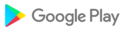
- CategoryCommunication
- Tagreminder
- DeveloperAdrian Borcea
- Developer emailbacpiano@gmail.com
- md5 hash43b2c8e886285dbe9768d45d11de12a8
- Architecture-
- Permissionsshow (3)